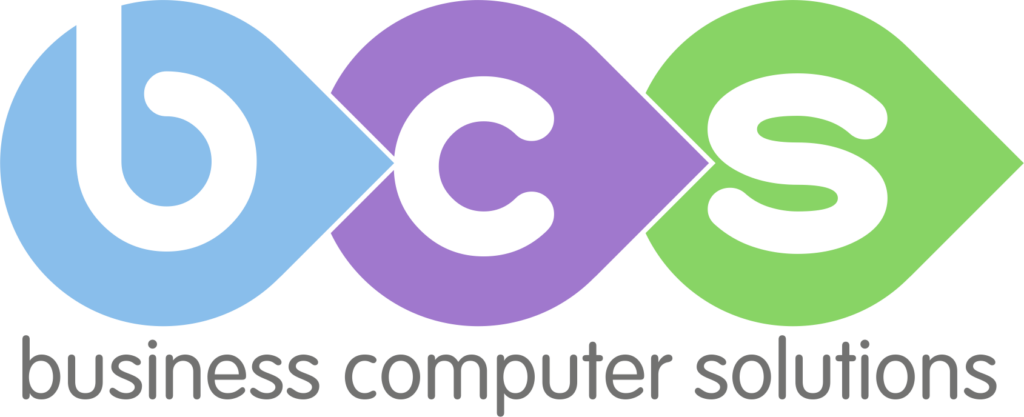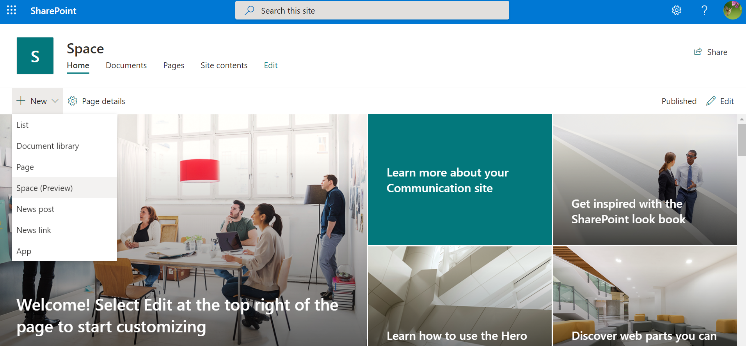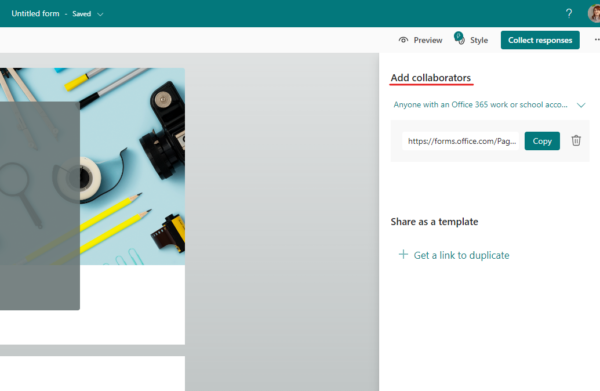Shared Calendar in Teams
Microsoft Teams is a popular communication and collaboration platform that has seen significant growth in the last year due to the pandemic. In Spring, Microsoft has introduced new features to make it easier for users to work more efficiently. One of the most significant updates is the ability to use Teams on virtual desktop infrastructure (VDI) and Microsoft Windows 10 multi-session. This feature enables users to access Teams from a virtual environment without having to install it locally.
Another update is the ability to add a shared calendar to a Teams channel. This feature allows teams to track important dates and deadlines in a shared space, improving collaboration and organization. Microsoft has also introduced a new chat feature that allows users to turn a chat conversation into a task or a meeting, making it easier to stay organized and productive.
More Customisation in SharePoint
SharePoint is a web-based platform that enables teams to collaborate on projects, share documents, and manage content. Microsoft has introduced new features to SharePoint that make it easier for users to work more efficiently. One of the most significant updates is the ability to create a SharePoint space, which is a customizable, immersive, and engaging experience for users to collaborate on projects.
Microsoft has also introduced a new commenting feature in SharePoint that enables users to leave feedback and suggestions directly on a document or a page. This feature improves collaboration and makes it easier to gather feedback from team members. Finally, Microsoft has added the ability to create custom pages in SharePoint, enabling users to build unique and personalized experiences for their team
Smart Suggestions in Outlook
Microsoft has introduced several new features to Outlook to improve the user experience. One of the most significant updates is the ability to schedule focus time, which is a designated time to work on important tasks without interruptions.
Microsoft has also introduced a new feature that enables users to customize the ribbon, making it easier to access the most frequently used features. Finally, Microsoft has added a new feature that suggests meeting times based on the availability of attendees, making it easier to schedule meetings.
More Collaboration in Microsoft Forms
Microsoft Forms is an application that enables users to create surveys, quizzes, and polls. Microsoft has introduced new features to Microsoft Forms that make it easier for users to collect feedback and insights. One of the most significant updates is the ability to collaborate on forms with other users, enabling teams to work together to create and distribute surveys.
Microsoft has also introduced a new feature that allows users to set a time limit on a quiz, making it easier to manage quizzes that have a time limit. Finally, Microsoft has added a new feature that enables users to view and analyze the results of a form in real-time, improving the speed and accuracy of data collection.
How do I go about getting these new features?
The latest Spring updates introduce several new features that make it easier for users to work more efficiently. To start using them, make sure you’re running the latest version of these applications and speak with your IT partner about updating if you’re not sure how to do this. If you like the sound of Microsoft 365 and haven’t yet tried it, you can compare plans on the Microsoft Website.
Any Questions About Setting Up Microsoft 365?
Give us a call and schedule a consultation to learn more.